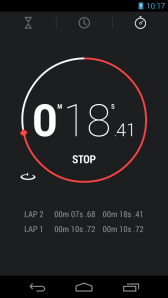I usually don’t share this kind of stuff, because it requires Root. But I thought of this great use of Android 4.4 Kit Kat’s Immersive Mode.
If you’re rooted, you should either be on a custom ROM (like Cyanogenmod) that has Expanded Desktop, or get the feature through Exposed Framework.

The Good
Expanded Desktop will hide your status bar and navigation bar, giving you a rich and immersive full screen experience.


Beauty.
In this state, Kit Kat lets you swipe up from the bottom , or down from the top of the screen to show the status bar and navigation bar for a few seconds, allowing you to interact with it. I’ve been waiting for something like this!

Now, you can browse Chrome, or send an email in full screen, and then bring up the normal status bar and nav bar whenever you need it.

The Bad
This use of Expanded Desktop isn’t perfect, however. I did find that it was a little annoying, especially when typing a message. As shown in the screen shot, the nav bar would come on top of the message area, making me wait a couple seconds before it would disappear.

I would definitely give this trick a shot, though, and see how you like it! Let me know in the comments down below.